How to Debug Userland Native Code
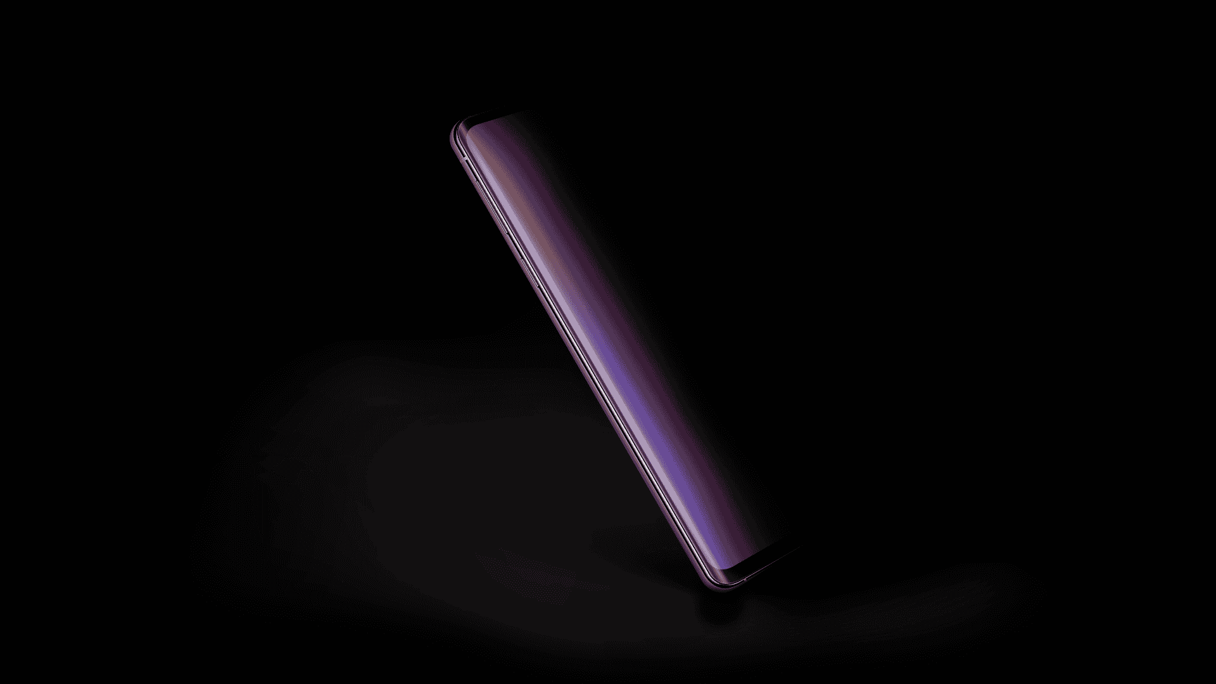
Setup
To begin, connect to the virtual device with ADB and start a shell. Until noted otherwise, all commands should be run in the shell on the virtual device.
You will need root privileges. Run su to switch to the root user. Your shell prompt should be #, not $, and the output of the id command should include uid=0(root).
Run ps to see the processes running on the virtual device. Find the process you're interested in debugging, and note its process identifier (or PID).
Attach to the process with a GDB server:
gdbserver64 --attach :<PORT> <PID>or
gdbserver --attach :<PORT> <PID>If the process you're interested in debugging is a 64-bit process, you must use gdbserver64. If the process is a 32-bit process, you must use gdbserver. Most processes are 64-bit. If you're unsure whether the process is 32-bit or 64-bit, run cat /proc/<PID>/personality, replacing <PID> with the PID of the process you're interested in debugging. If the output is zero, like 00000000, it's a 64-bit process. If the output is non-zero, it's likely a 32-bit process.
Replace <PORT> with a valid port number (between 1 and 65535) that's unused on the virtual device and your computer.
Replace <PID> with the PID of the process you're interested in debugging.
The remaining commands should be run on your computer, not on the virtual device.
Run adb forward tcp:<PORT> tcp:<PORT>, replacing <PORT> with the port number you chose above. Now, connections to local port <PORT> on your computer will be forwarded to port <PORT> on the virtual device.
Debug the Process
Now everything is configured. To debug the process, run aarch64-linux-gnu-gdb. aarch64-linux-gnu-gdb is packaged in most major Linux distributions. Linaro also provides prebuilt toolchains for download.
At the (gdb) prompt, run target remote :<PORT>. Note that GDB will first transfer the executable file and its dynamic libraries, and this process will take a long time.
Advance Your Mobile Security Research with Corellium
Experience Corellium’s groundbreaking virtualization technology for mobile devices and discover never-before-possible mobile vulnerability and threat research for iOS and Android phones. Book a meeting today to explore how our platform can optimize mobile security research and malware analysis.
Keep reading

Corellium Introduces Unparalleled Support for iOS 26 and Newest Mobile Device Models, Dynamic Risk Scoring for Mobile Applications, and Expanded Global Coverage

Apple's MIE Framework Makes Jailbreak-Dependent Testing Obsolete

